data types + review
Lecture 12
NC State University
ST 295 - Spring 2025
2025-02-18
Checklist
– Have you cloned the today’s AE repo?
– Are you keeping up with prepare material?
Announcements
– No quiz this week; no homework this week
– Exam-1 (in-class) on Thursday
> Bring a handwritten note sheet
> Review plots
> What does code output
> Short answer questions
– Exam-1 (take-home)
> released Thursday at noon
> Open everything (except for AI)
> Use code we have covered in class; if you have a question regarding this, please email me.
> Due Monday at 11:59am
> Just like the homework, a rendering issue is not an excuse to not turn in the assessment. Please render after every question.
Take-home exam
– I won’t answer any content specific questions
– I’m happy to answer any clarifying questions. Any clarifying questions asked and answered, I will make sure to re-post on Moodle for everyone
– I encourage questions! The worst thing I can do is say “I can’t help you with that”
But…
My guess is that we won’t have class on Thursday due to a chance of snow. If this is the case…
– Take home exam will still be assigned Thursday at noon
– In-class exam will be the following Tuesday (Feb-25)
Questions?
Warm-up
How can we define/understand these data types?
– <dbl>
– <int>
– <chr>
– <fct>
Warm-up
How can we define/understand these data types?
– <dbl>: means double precision, a quantitative variable that is essentially continuous - taking decimal values
– <int>: means integer, a quantitative variable that is a whole number
– <chr>: means character, contains one or a collection of characters in between quotes. Also called a string. Treated as a categorical variable in many cases
– <fct>: means factor, a categorical variable that has fixed possible values “underneath the hood”
Difference between chr and fct
Factors have additional information about the possible levels and their order, which characters do not. This is critically when you are modeling data!
Factors represent a very efficient way to store character values, because each unique character value is stored only once. This saves you a lot of computing memory when working with large data sets!
fct
The underlying value of factors corresponds to their level
fct
We can also take advantage of factors when plotting, through re-ordering using fct_reorder()
By default, fct_reorder uses the median. We can change this using .fun =. Change the ordering to be by max above.
So why does this work?{.smaller}
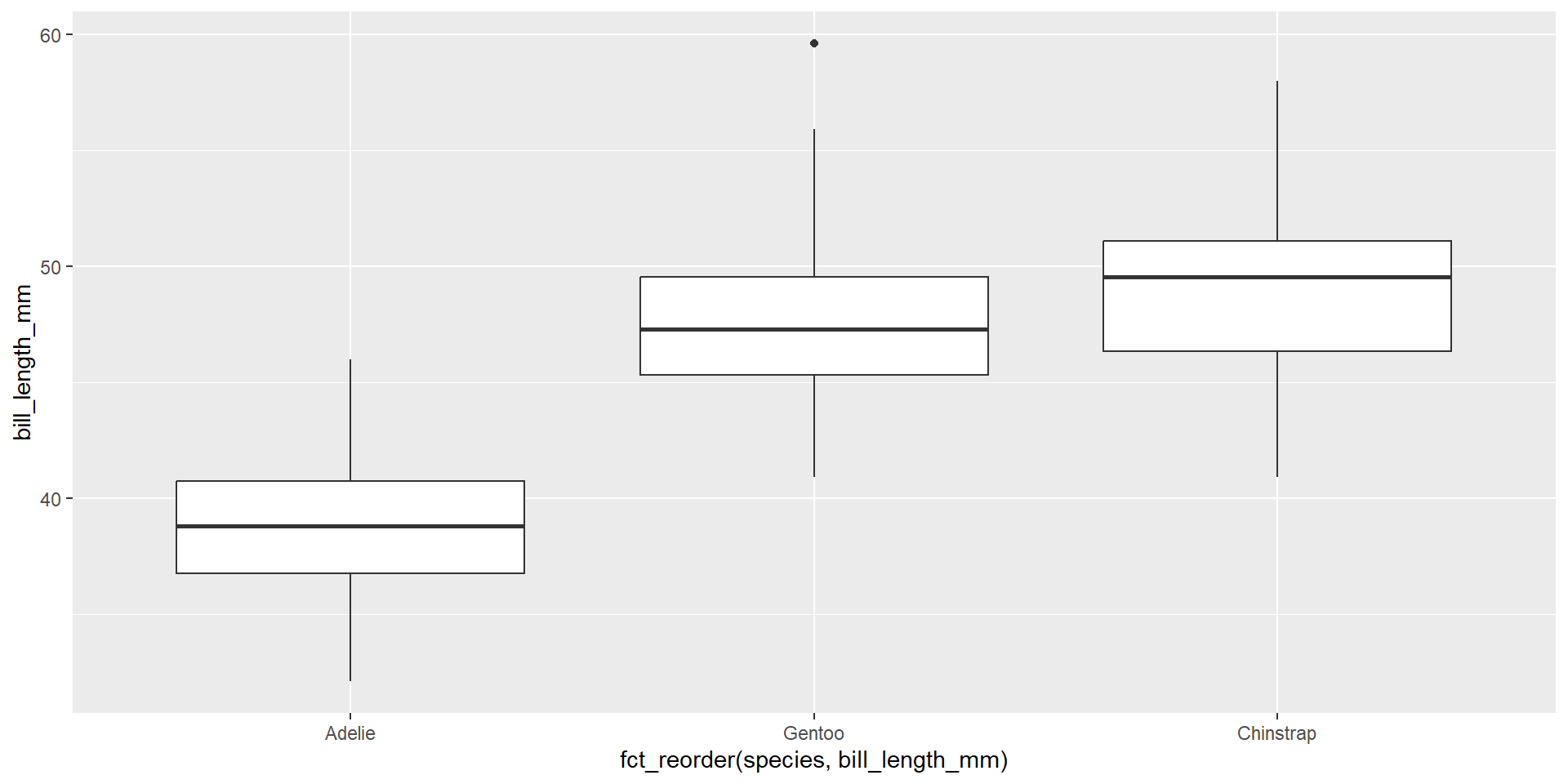
Coercion
R performs implicit coercion. This means that R automatically converts the character vector to a factor behind the scenes of the fct_reorder() function!
It’s important for us to know what R is doing, instead of treating it like a “black box”
More with data types
What is going on? How can we fix it?
Plots
How could we improve this plot?
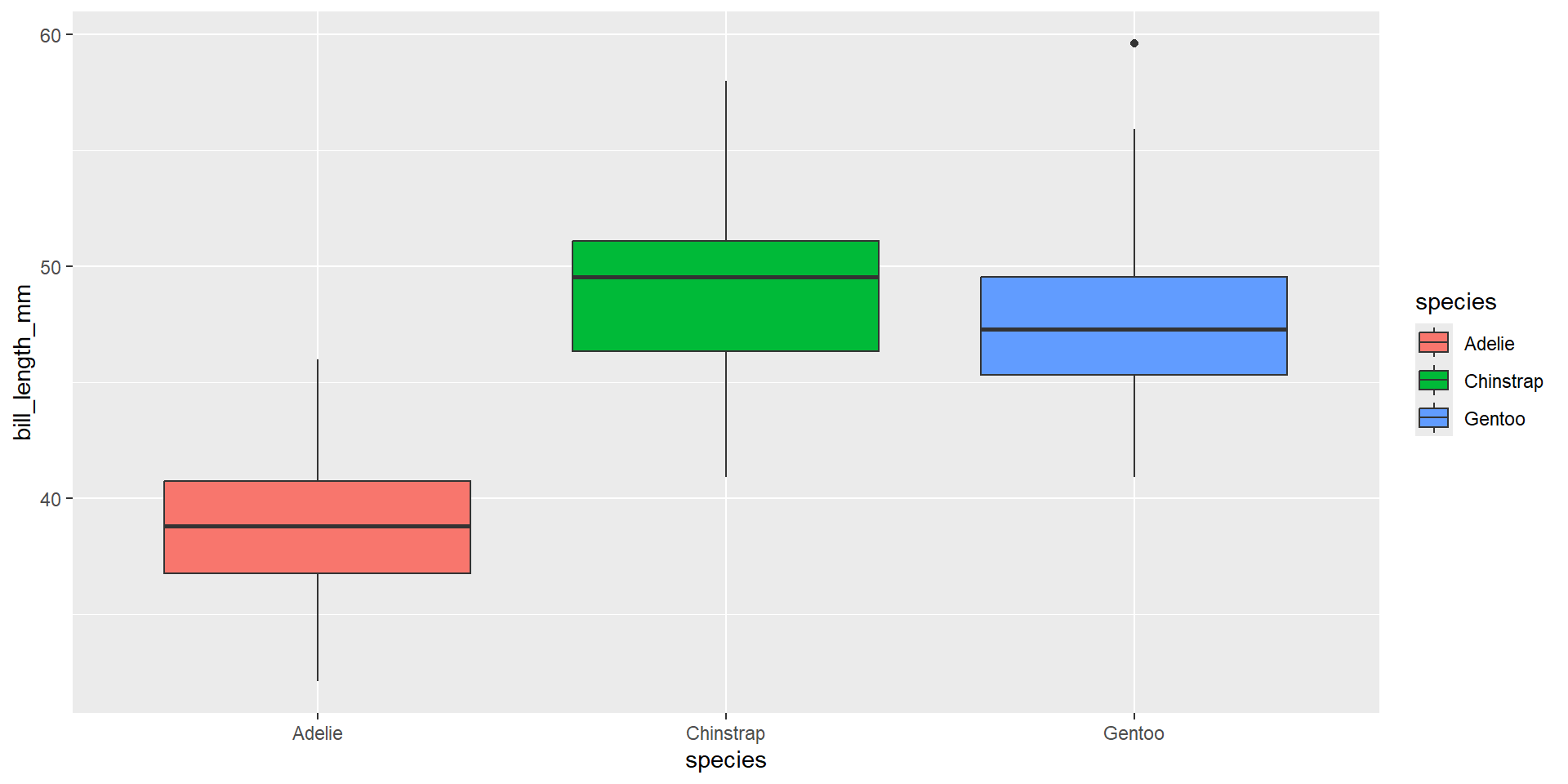
How could we improve this plot?
Often, we create segmented barplots to compare both within and across groups. I want us to focus specifically on the carb 4 group across the three cyl groups. What is one take away from this plot?
Note: carb = Number of carburetors; cyl = number of cylinders
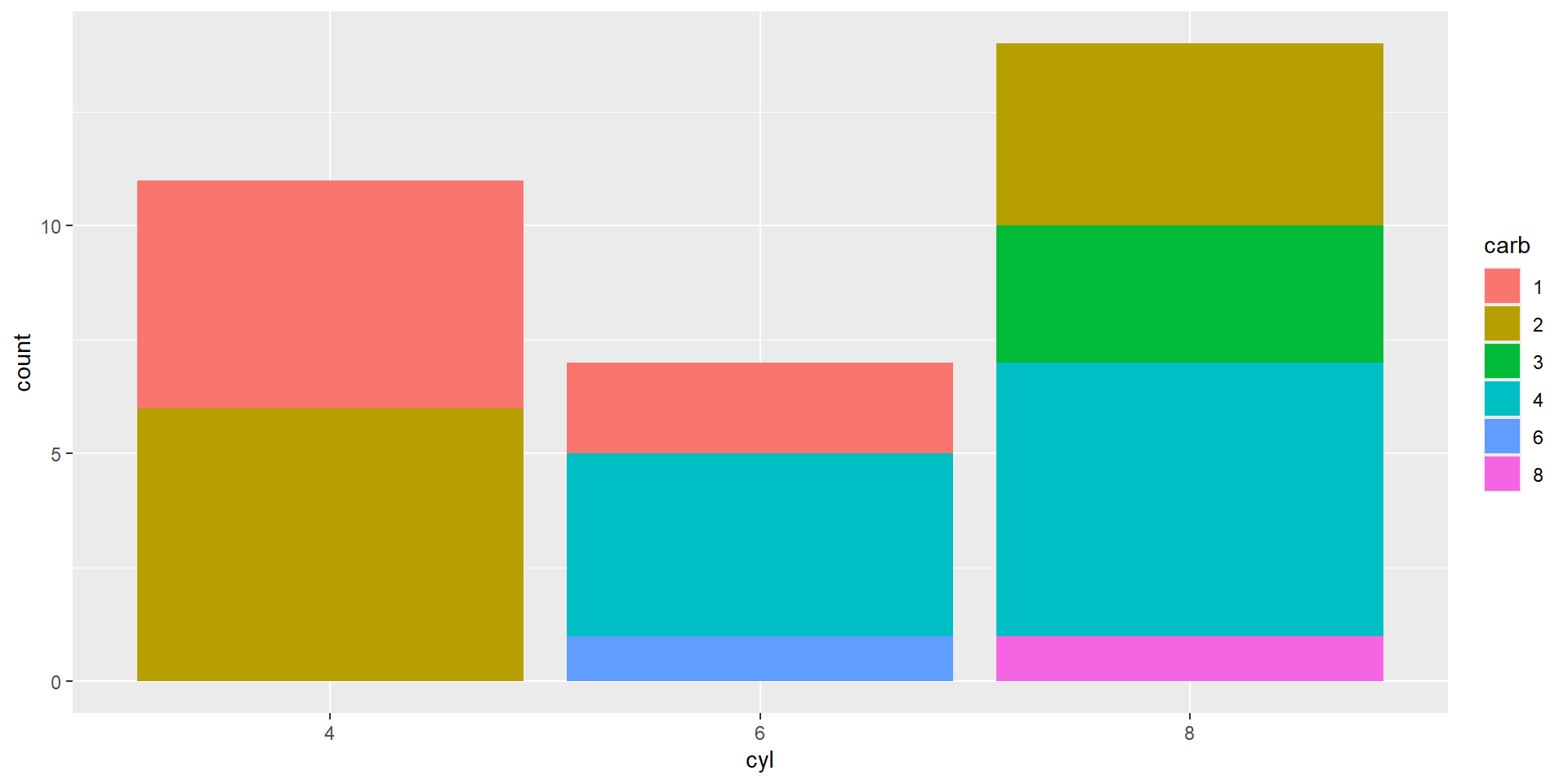
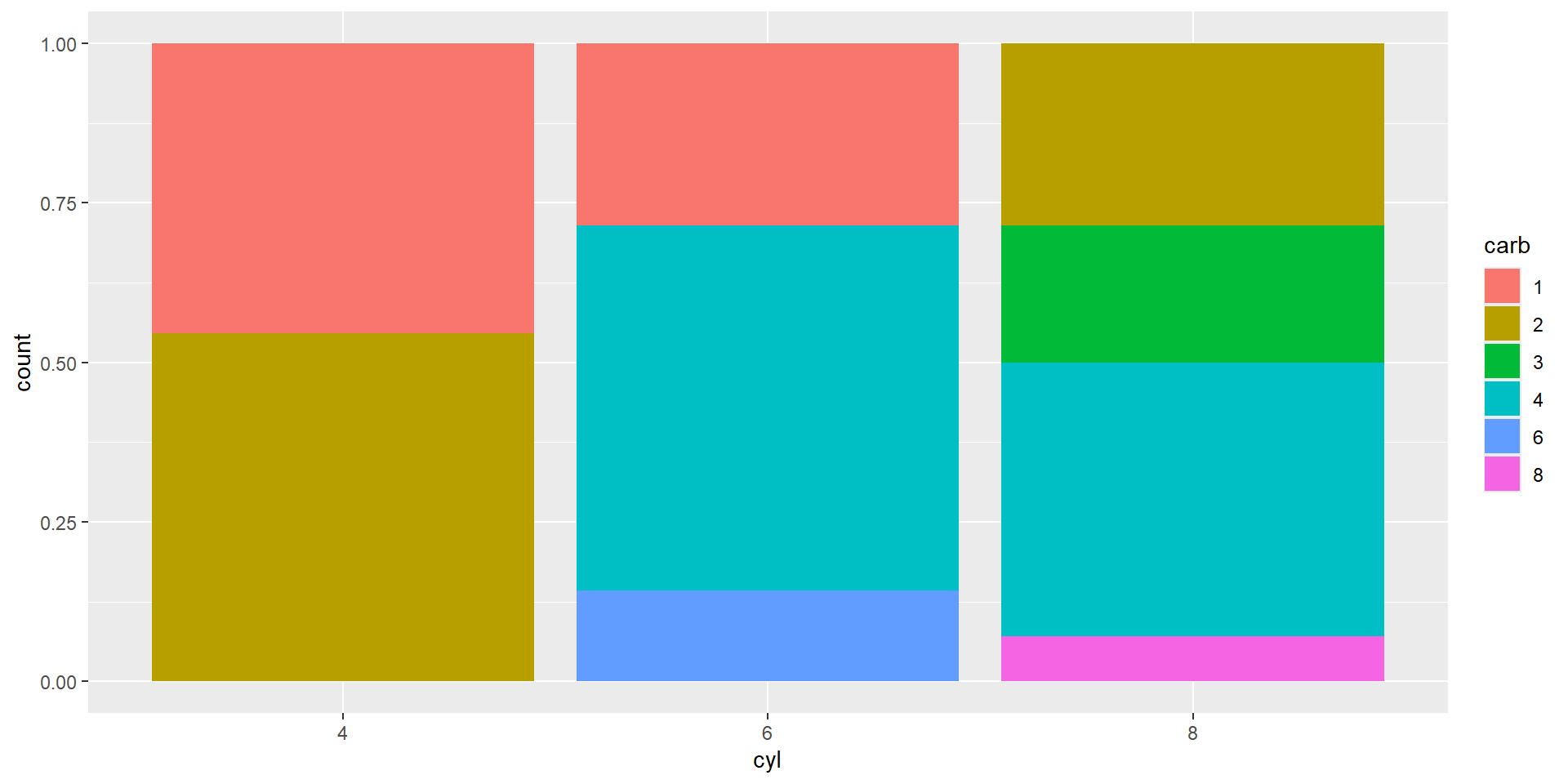
Take-away
With segmented barplots, it often makes more sense to plot proportions instead of count data, especially if the sample sizes are unequal.
position = "stack" = counts
position = "fill" = proportion
AE
Plot
What do we know? What don’t we know?
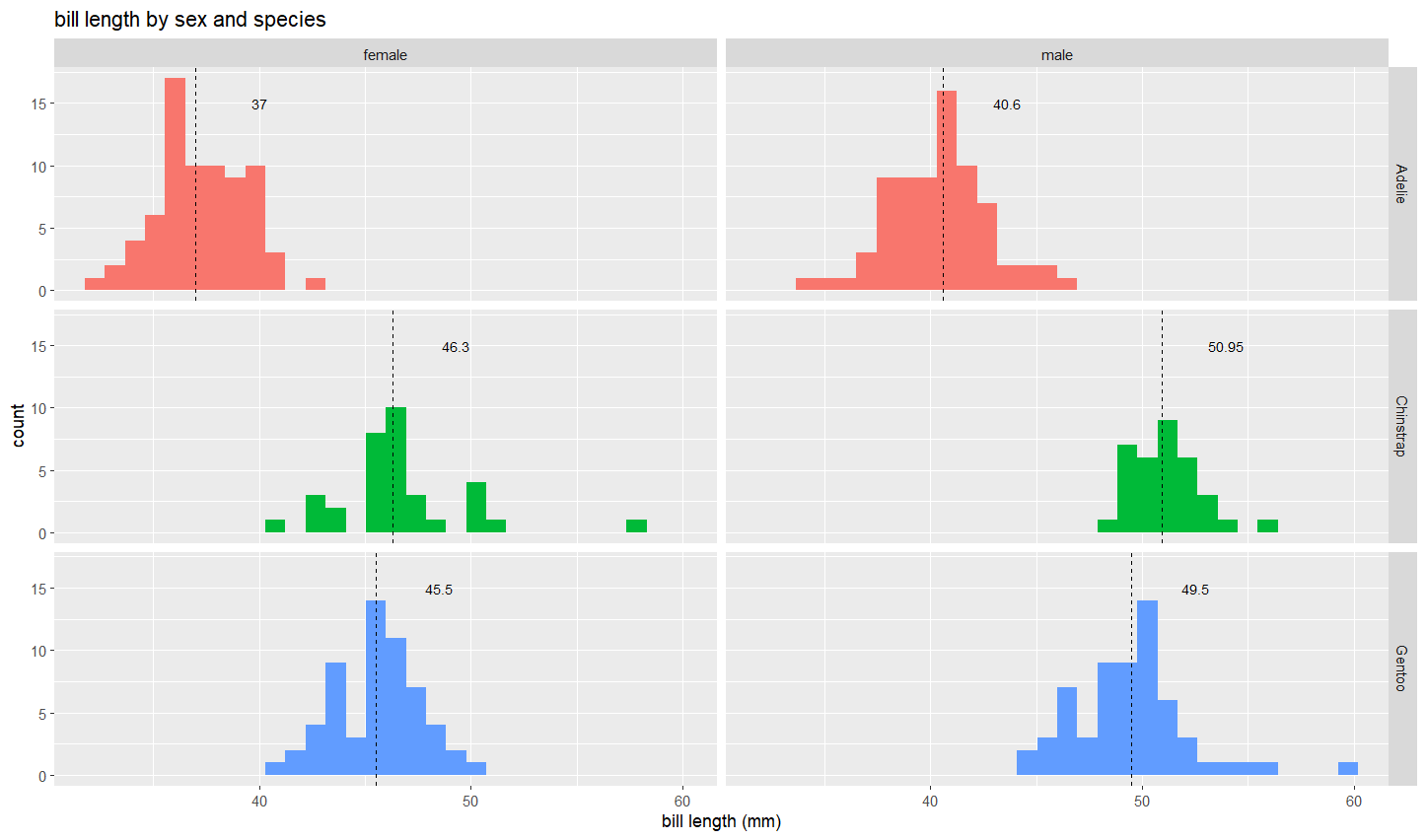
Aspects of the plot
Confident in
– geom_histogram()
– facet_wrap()
– lab()
New
– The line geom_line()
– The text geom_text()
Before we begin
piping the data into ggplot() takes our data set, variables, etc.. and makes them inputs into the respective geoms!
However
In special cases, you may want to use different data sets layers onto the same plot. You can override the data + variables in a specific geom by specifying a data set and adding an aes function within a specific geom!
Steps
To recreate our plot, I want us to think about…
– If we need to create a different data set to add to our plot?
– Are there missing values?
– Explore how new geoms work
– Practice with material that is familiar
Data table
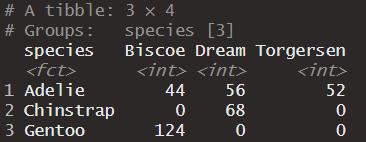
To create this, we are going to introduce replace_na()!
# A tibble: 2 × 8
species island bill_length_mm bill_depth_mm flipper_length_mm body_mass_g
<fct> <fct> <dbl> <dbl> <int> <int>
1 Adelie Torgersen NA NA NA NA
2 Gentoo Biscoe NA NA NA NA
# ℹ 2 more variables: sex <fct>, year <int>penguins |>
mutate(bill_length_mm = case_when(
is.na(bill_length_mm) & species == "Adelie" ~ 14,
is.na(bill_length_mm) & species == "Gentoo" ~ 15,
TRUE ~ bill_length_mm)) |>
arrange(bill_length_mm)# A tibble: 344 × 8
species island bill_length_mm bill_depth_mm flipper_length_mm body_mass_g
<fct> <fct> <dbl> <dbl> <int> <int>
1 Adelie Torgersen 14 NA NA NA
2 Gentoo Biscoe 15 NA NA NA
3 Adelie Dream 32.1 15.5 188 3050
4 Adelie Dream 33.1 16.1 178 2900
5 Adelie Torgersen 33.5 19 190 3600
6 Adelie Dream 34 17.1 185 3400
7 Adelie Torgersen 34.1 18.1 193 3475
8 Adelie Torgersen 34.4 18.4 184 3325
9 Adelie Biscoe 34.5 18.1 187 2900
10 Adelie Torgersen 34.6 21.1 198 4400
# ℹ 334 more rows
# ℹ 2 more variables: sex <fct>, year <int>